Disable **Security Warning** when run shared file in Windows
· One min read
When run shared file, Windows will display Security Warning
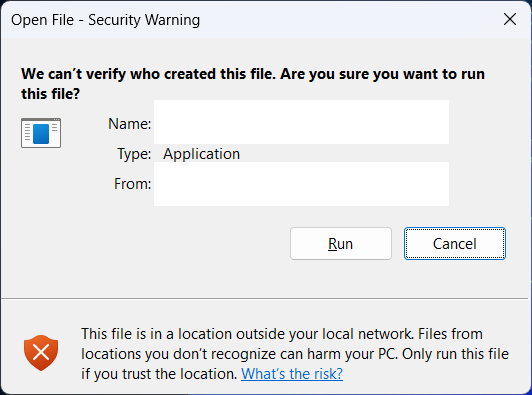
When run shared file, Windows will display Security Warning
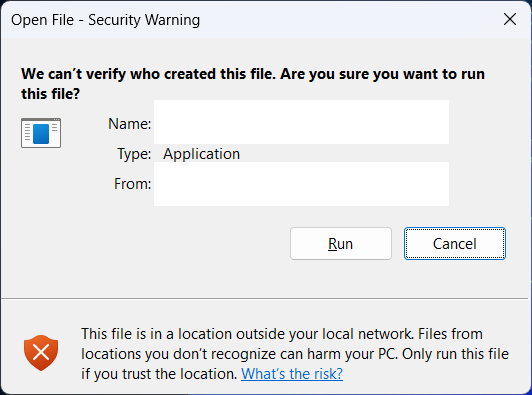
To install Group Policy Editor (gpedit.msc) in Windows Home
Run command without console / hide console window
By default, WSL uses a NAT mode, WSL listening port only can access at localhost (127.0.0.1), cannot be accessed from external network.
PowerShell
$ws = New-Object -ComObject WScript.Shell
$ws.CurrentDirectory = $PWD
$s = $ws.CreateShortcut('url.lnk')
$s.TargetPath = 'http://example.com'
# $s.TargetPath = 'file.txt'
$s.Save()
Ref: Configuring OpenVPN to run automatically on system startup
.ovpn config file in folder %ProgramFiles%\OpenVPN\config-auto\