Fix - Windows
Fix / Troubleshoot
Get service of svchost.exe
- Right click
svchost.exeprocess in Task Manager - Click "Go to Service(s)"
Windows Loader
Windows Loader does not work on UEFI
BSOD (Blue Screen of Death) dump
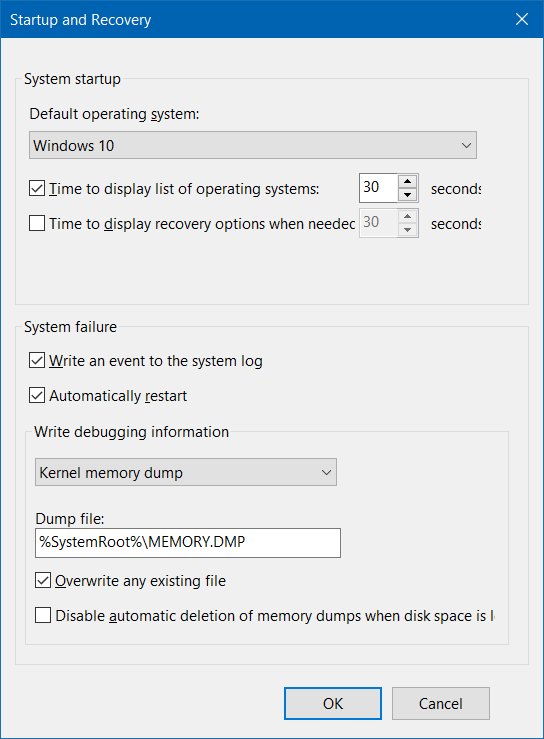
Windows 7 update stuck at 35% after Disk Cleanup
- Delete
%windir%\SoftwareDistribution\Download
TLS
TLS 1.1 / TLS 1.2
The request was aborted: Could not create SSL/TLS secure channel.
Enable TLS 1.1 and TLS 1.2 as default secure protocols in WinHTTP
Administrator PowerShell
# 32-bit
sp "HKLM:\SOFTWARE\Microsoft\Windows\CurrentVersion\Internet Settings\WinHttp" -Name DefaultSecureProtocols -Value 0x00000A00 -Type DWord
# 64-bit
sp "HKLM:\SOFTWARE\Wow6432Node\Microsoft\Windows\CurrentVersion\Internet Settings\WinHttp" -Name DefaultSecureProtocols -Value 0x00000A00 -Type DWord
Administrator PowerShell
ni "HKLM:\SYSTEM\CurrentControlSet\Control\SecurityProviders\SCHANNEL\Protocols\TLS 1.1\Client" -Force
sp "HKLM:\SYSTEM\CurrentControlSet\Control\SecurityProviders\SCHANNEL\Protocols\TLS 1.1\Client" -Name DisabledByDefault -Value 0 -Type DWord
ni "HKLM:\SYSTEM\CurrentControlSet\Control\SecurityProviders\SCHANNEL\Protocols\TLS 1.2\Client" -Force
sp "HKLM:\SYSTEM\CurrentControlSet\Control\SecurityProviders\SCHANNEL\Protocols\TLS 1.2\Client" -Name DisabledByDefault -Value 0 -Type DWord
Ref: Update to enable TLS 1.1 and TLS 1.2 as default secure protocols in WinHTTP in Windows
sp "HKLM:\SOFTWARE\Microsoft\.NETFramework\v2.0.50727" -Name SystemDefaultTlsVersions -Value 1 -Type DWord
Ref: Support for TLS System Default Versions included in the .NET Framework 3.5.1